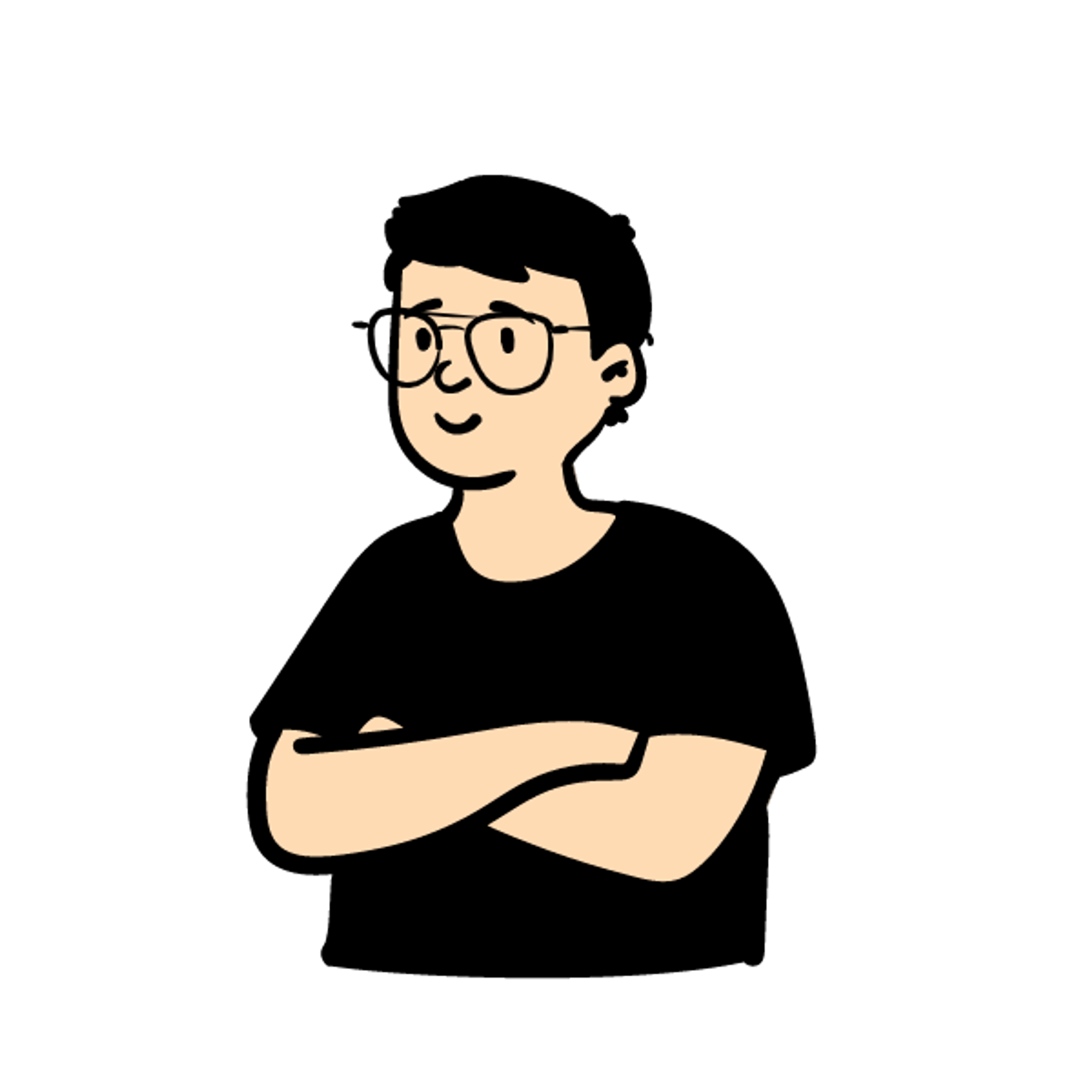type
status
date
slug
summary
tags
category
icon
password
PostMan测试接口实现如下功能:
(1)上传文件
(2)导出excel
一、PostMan测试接口实现上传文件
当测试接口需要上传文件时,我们依然可以借助Postman。
1.接口地址填写正确
2.将接口请求方式设置为Post
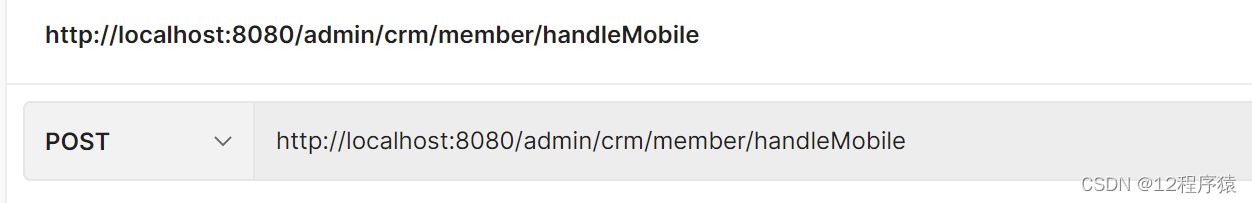
3.设置Headers
Content-Type:multipart/form-data
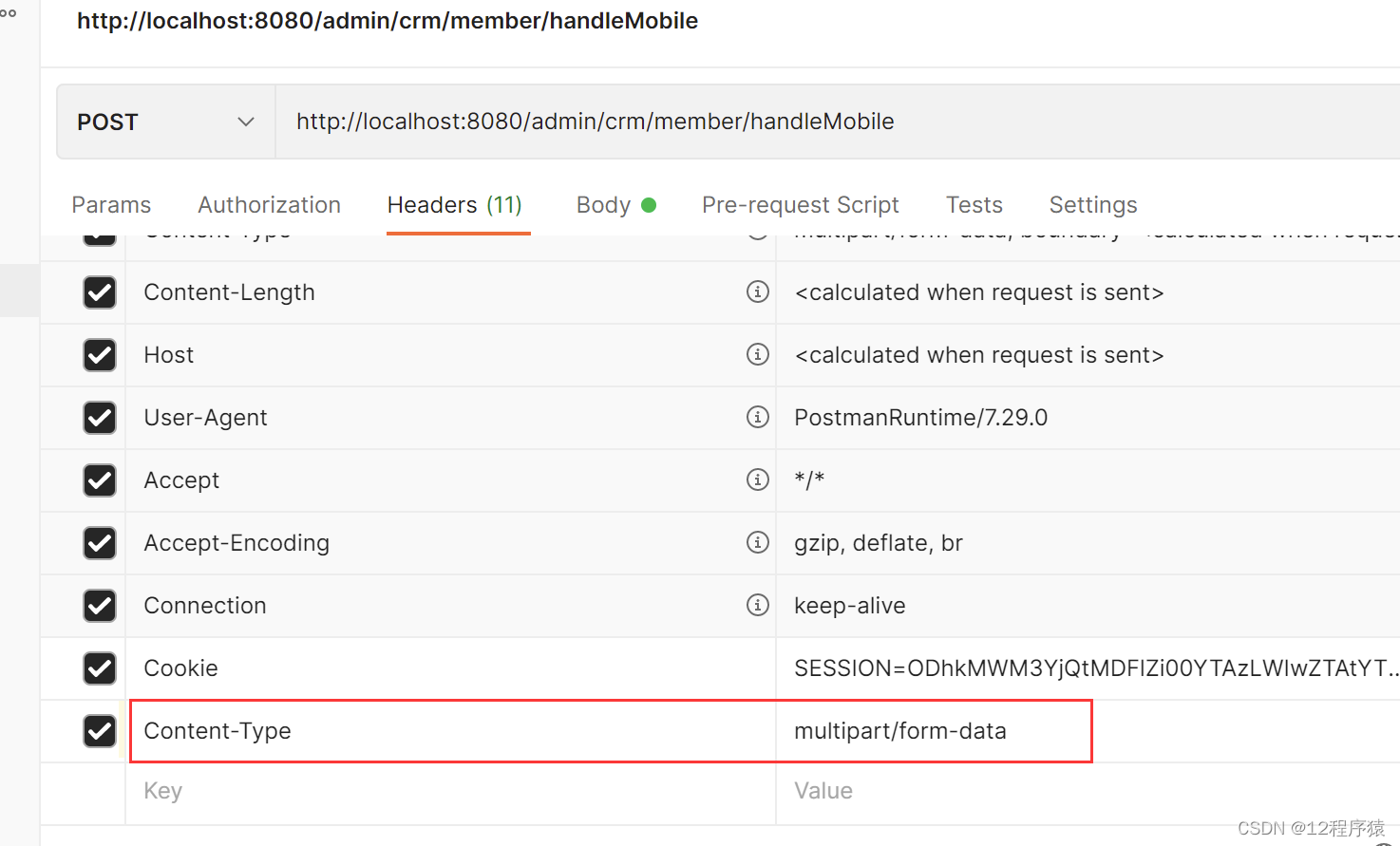
4.Body选择form-data
5.key右侧下拉选择file,value点击Select Files 选择要上传的文件
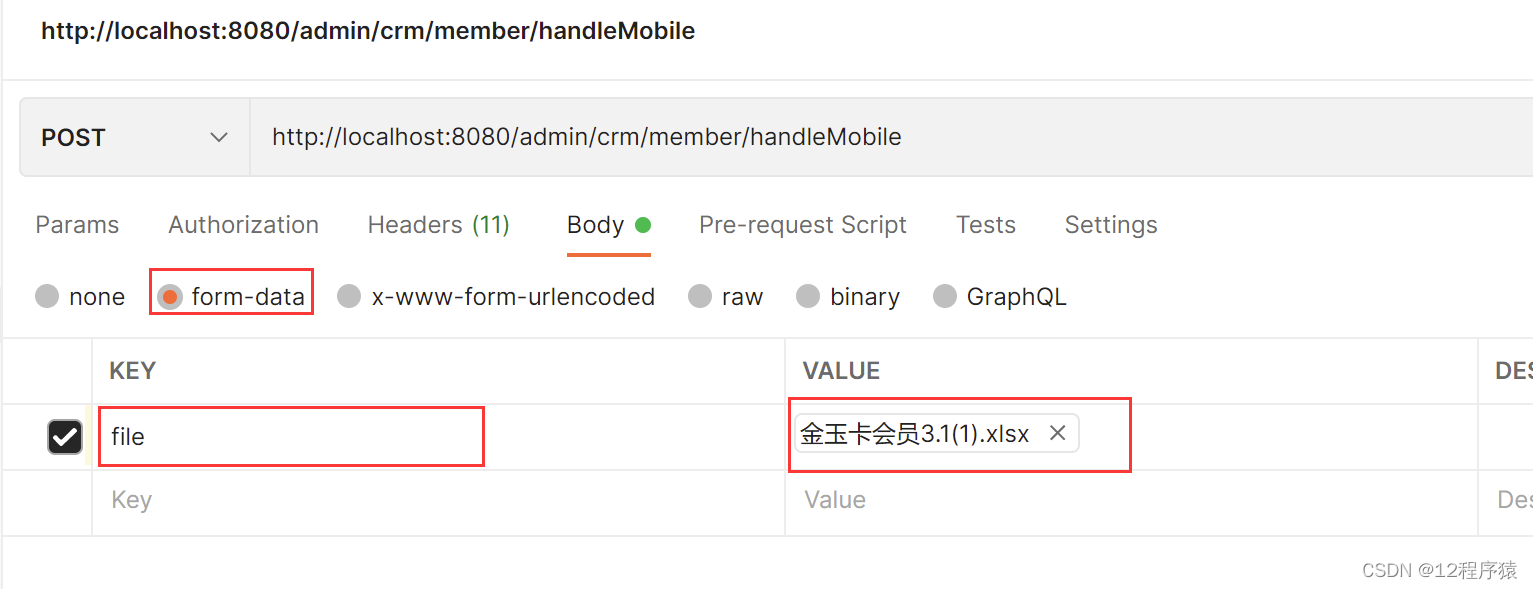
6.点击Send发送请求
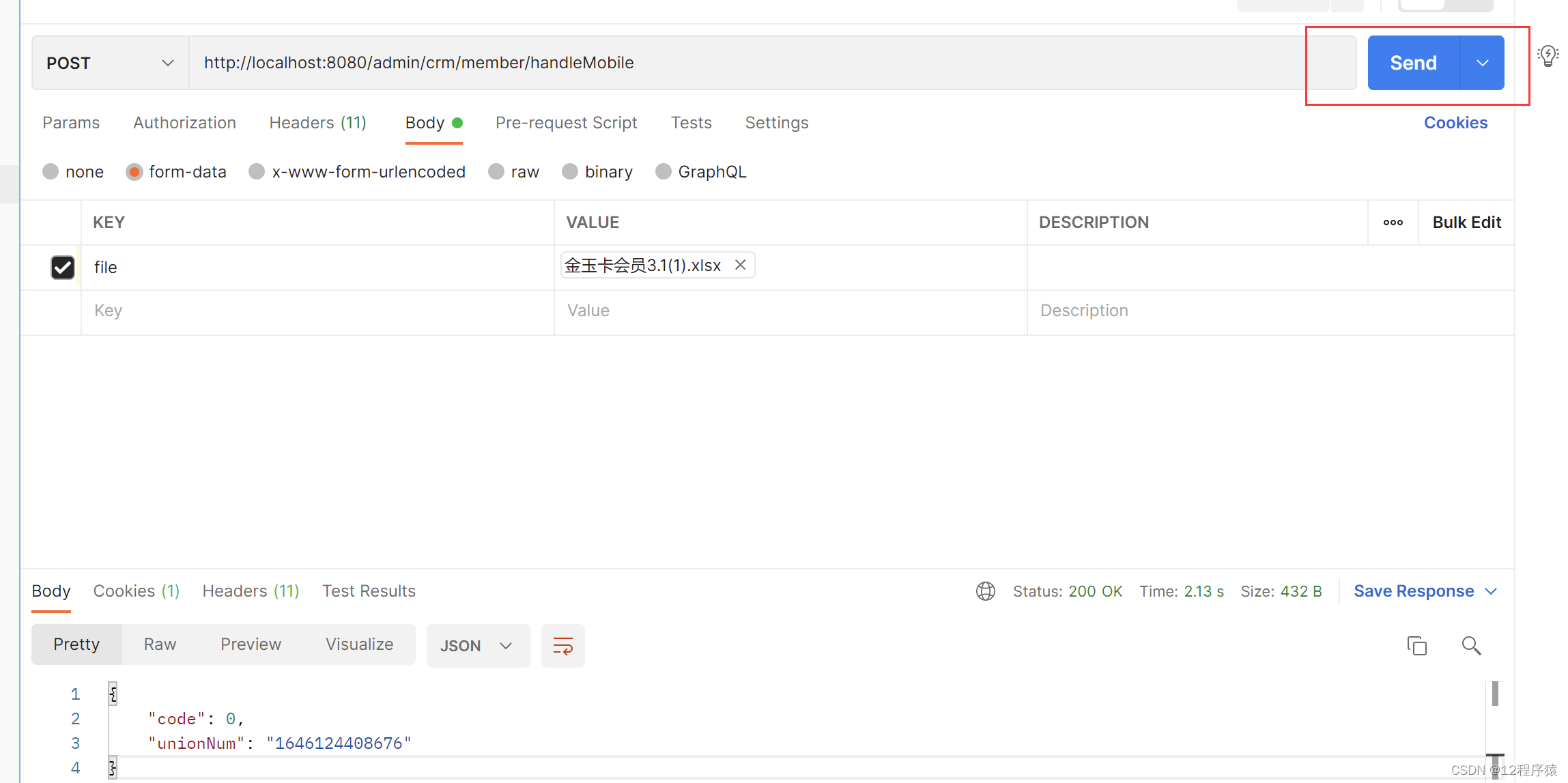
二、PostMan测试接口实现导出excel文件
最近有导出Excel的接口要测试,而且项目加了权限不方便在浏览器直接测试后端接口,于是在postman上测试导出Excel方法,直接点击Send按钮会生成一堆乱码:
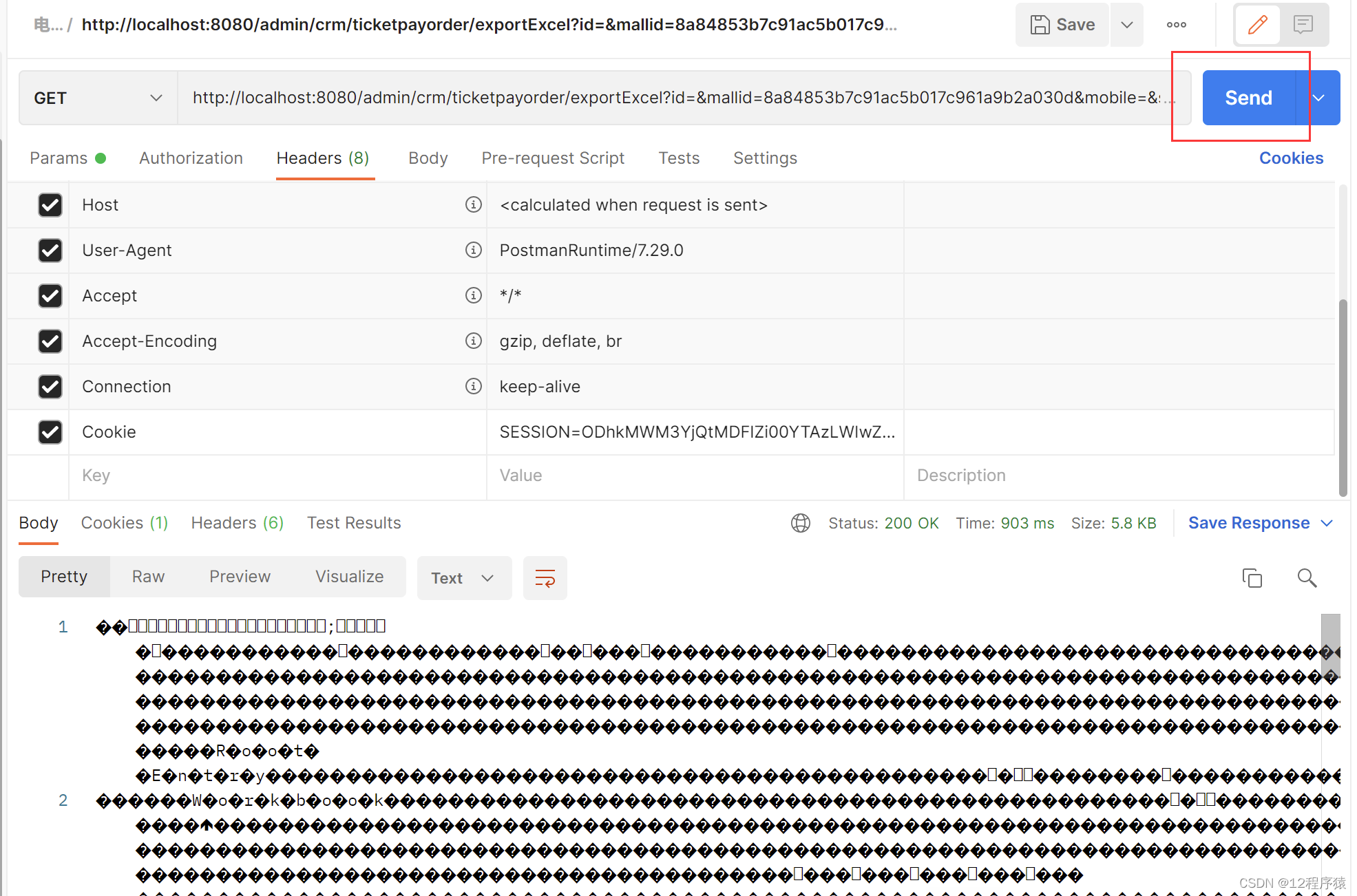
后来折腾了一会,发现Send按钮还有一个下拉选项
Send and Download,点击这个问题就解决了:点击 Send and Download 按钮,
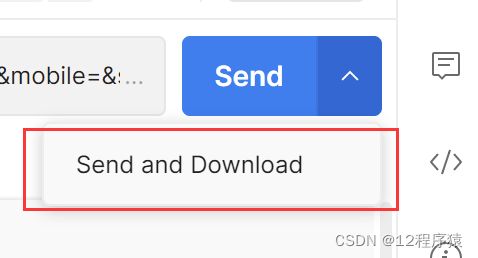
然后选择Excel文件保存的位置:

点击保存即可!!!
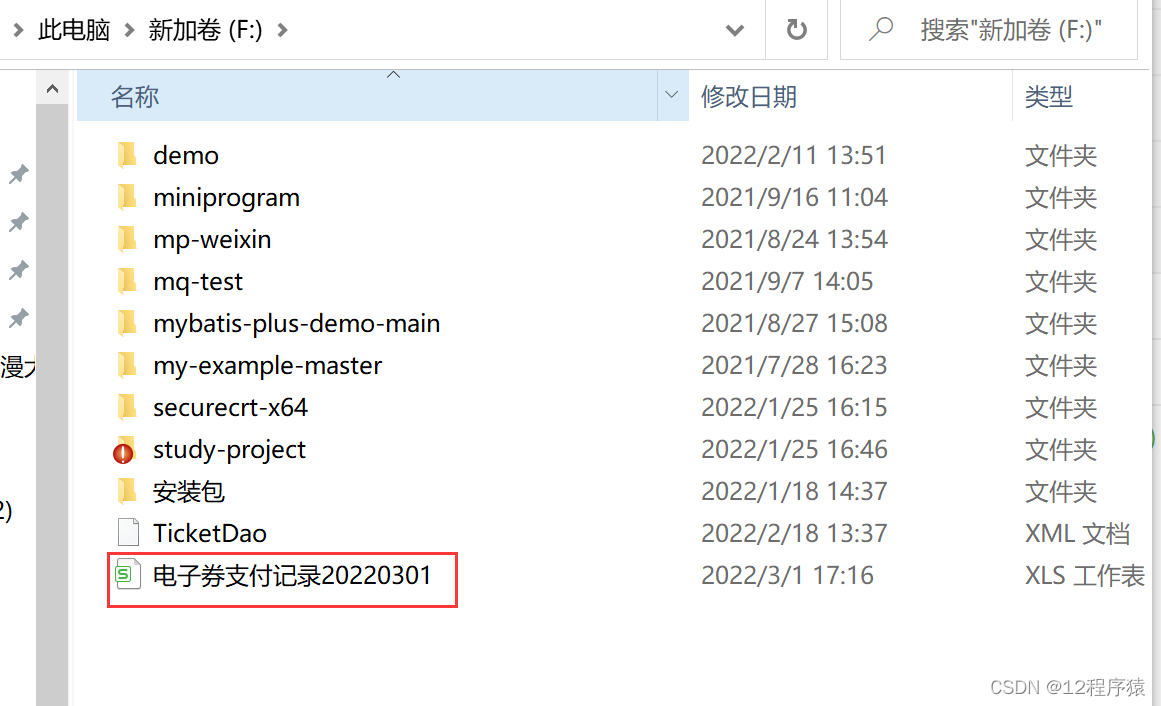
- 作者:IT小舟
- 链接:https://codegym.top/article/Postman
- 声明:本文采用 CC BY-NC-SA 4.0 许可协议,转载请注明出处。